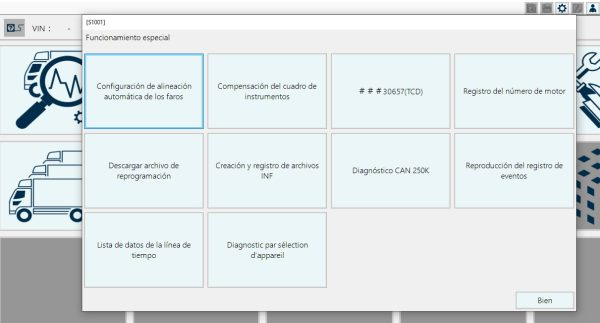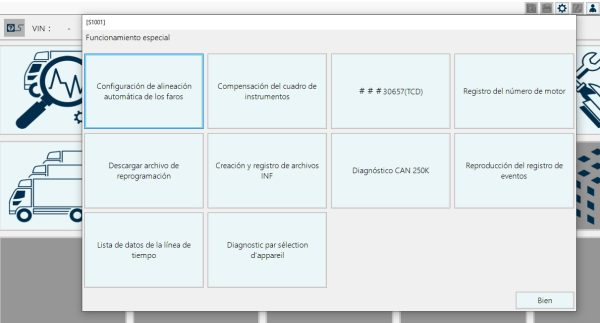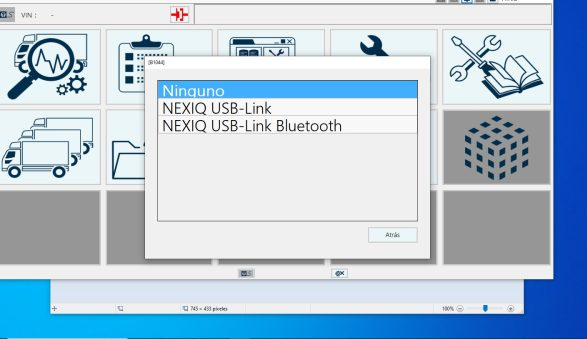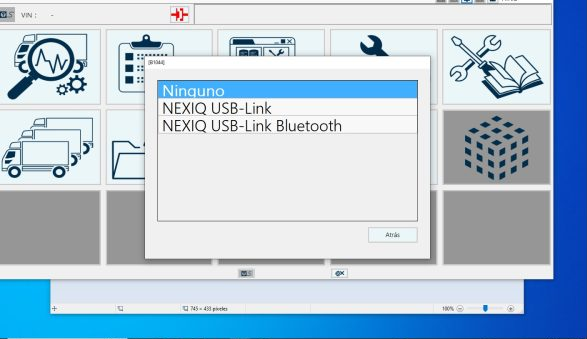Hino DX3 v1.23.1 (01.2023)
Hino DX3 v1.23.1 (01.2023) is backordered and will ship as soon as it is back in stock.
Couldn't load pickup availability
Delivery and Shipping
Delivery and Shipping
Software:
Remote installation via TeamViewer
Manuals:
Digital download
Laptops:
Free Shipping Worldwide FedEx Express
Description
Description
| Brands | Hino |
| Update | 01.2023 |
| Categories | Truck & Heavy Truck |
| Type | Diagnostic |
| Region | All regions |
| Total size installed | 5GB |
| License | Lifetime |
| Language | English, French, Indonesian, Japanese, Russian, Spanish, Thai, Chinese. |
| OS | Win 7, Win 10, Win 11 |
| Procedure | Web download and online installation through TeamViewer ( remote installation) |
|
What is Hino? Hino Diagnostic Explorer DX3 v1.23.1 (01.2023) is a diagnostic software specifically designed for Hino trucks. This tool allows users to perform diagnostic tests and troubleshoot Hino vehicles. It is typically used by mechanics and technicians working on Hino trucks. The software provides a variety of functions for diagnostics and troubleshooting. Some of the key features include:
It is compatible with various Windows operating systems, including Windows 7, Windows 10, and Windows 11. Regarding the hardware requirements, it is compatible with devices such as Nexiq USB Link (version 1 or 2), DPA5, Noregon DLA, and some other RP1210 devices. Additionally, it is available in various languages such as English, Japanese, Chinese, Spanish, Thai, Russian, French, Indonesian, and Vietnamese. There are also different regions available, including DEF, JPN, USA, CAN, AUS, CHN, ESP, NZL, COL, CHL, HKG, TWN, GBR, IRL, SGP, and THA. Do you have any questions or concerns that I can address for you? We are here to provide you with additional information and offer personalized assistance. We invite you to get in touch with us today, and we will be delighted to serve you with professionalism and efficiency.
|
Payment & Security
Payment methods
Your payment information is processed securely. We do not store credit card details nor have access to your credit card information.