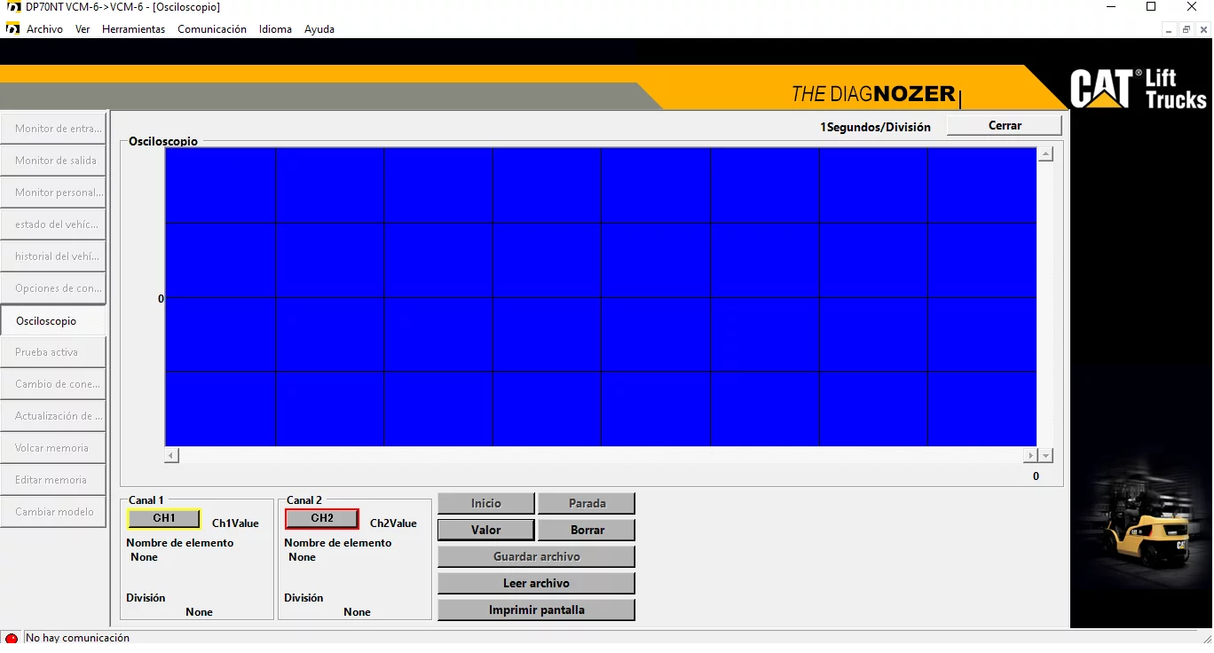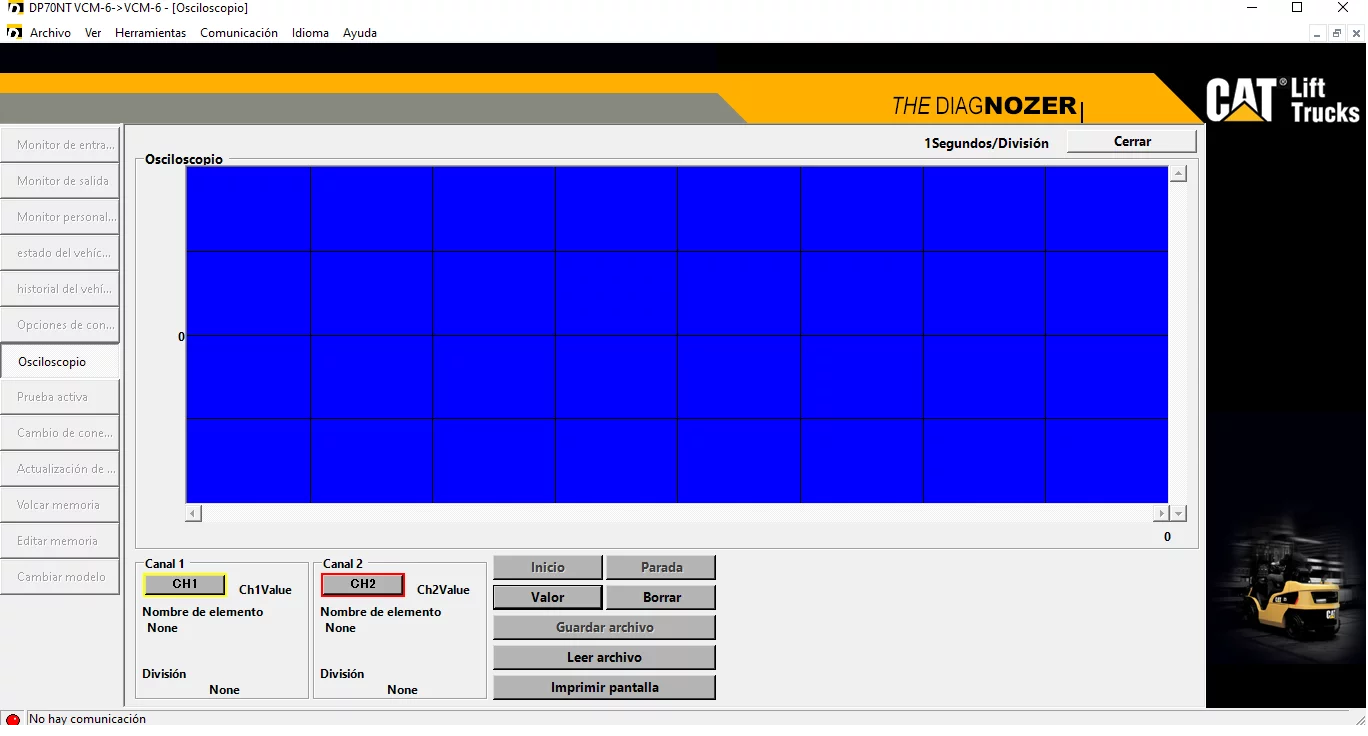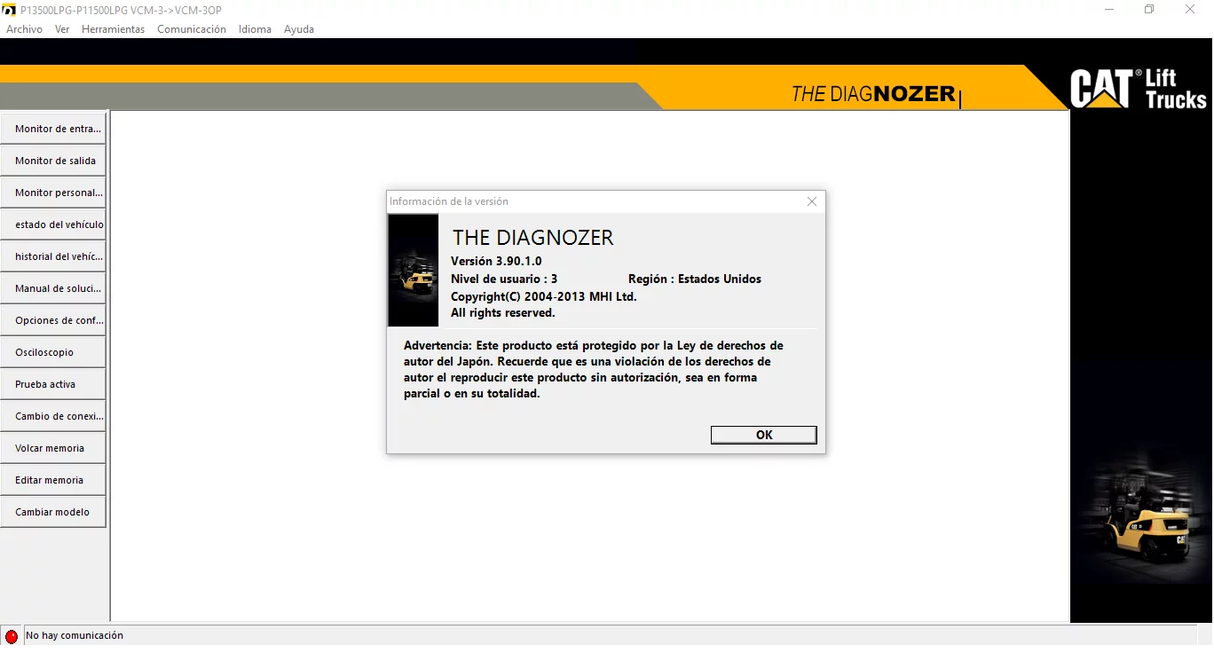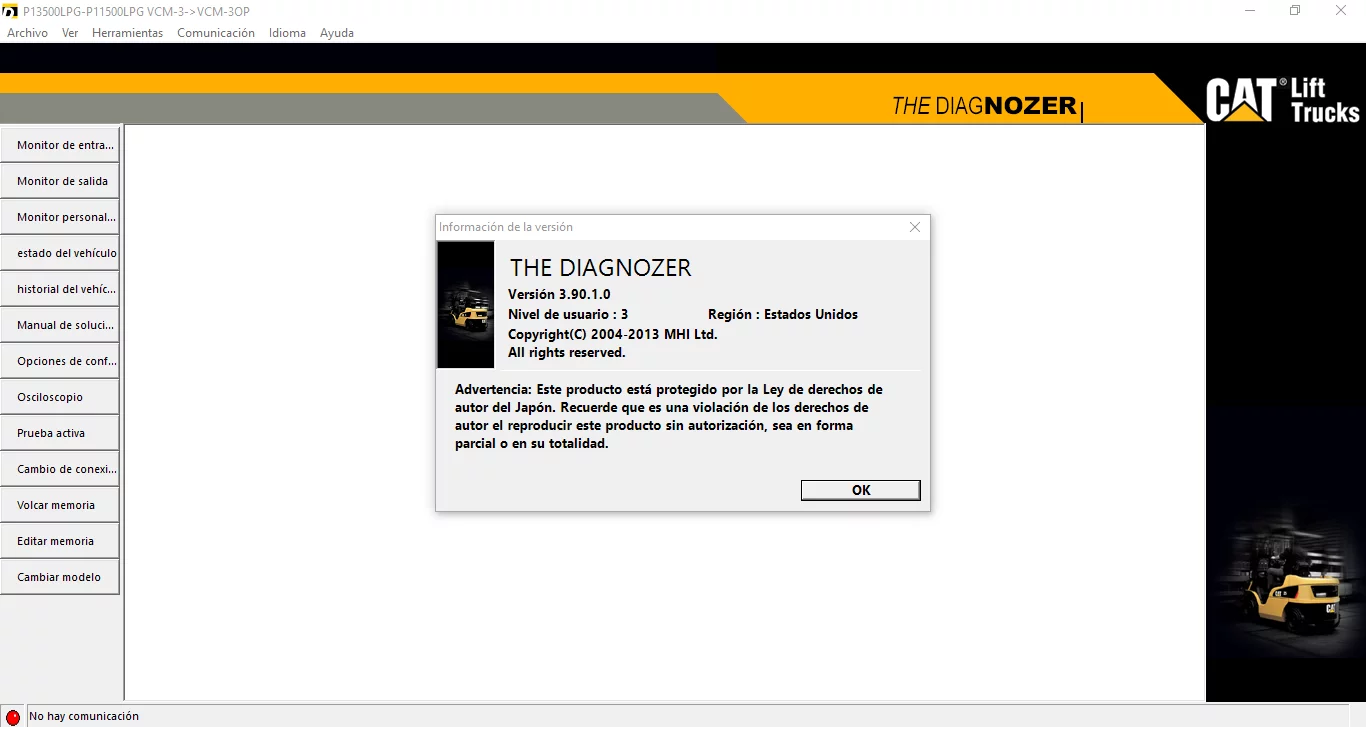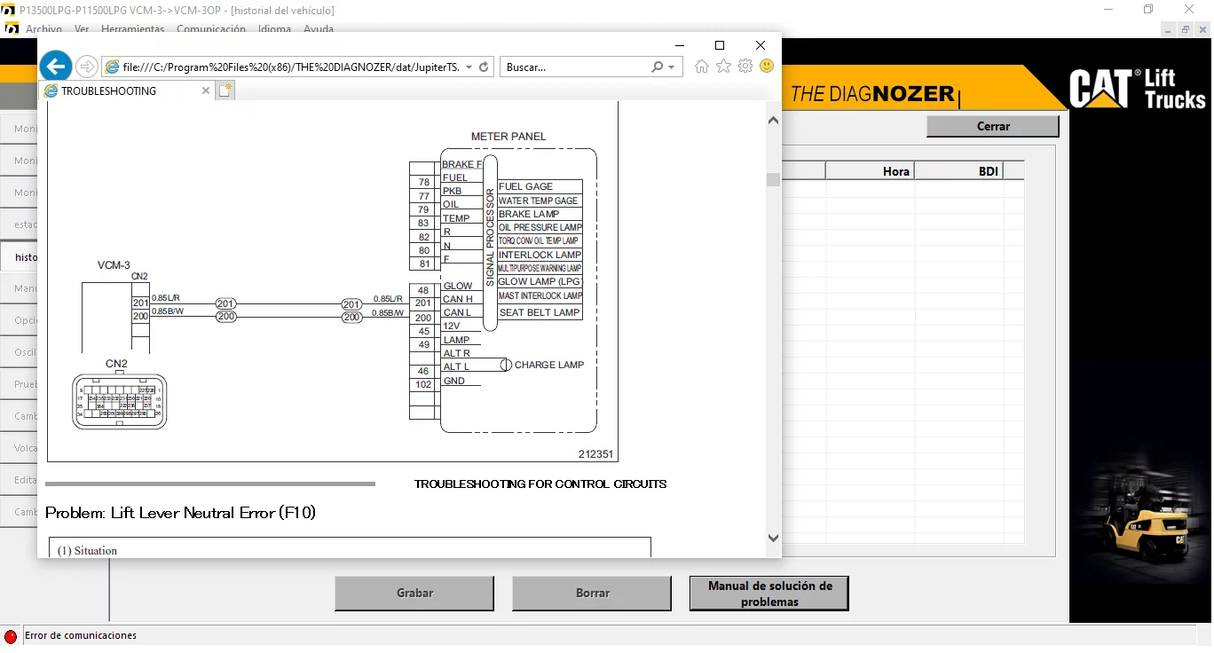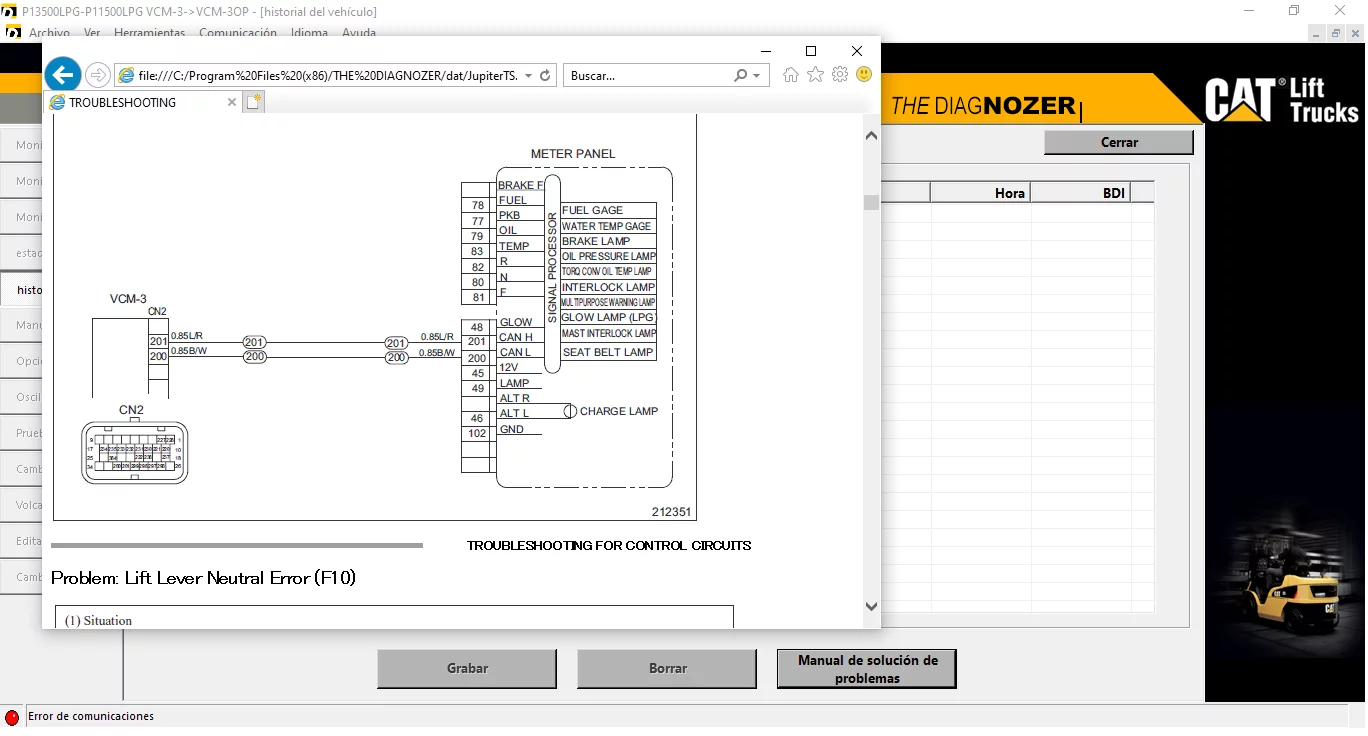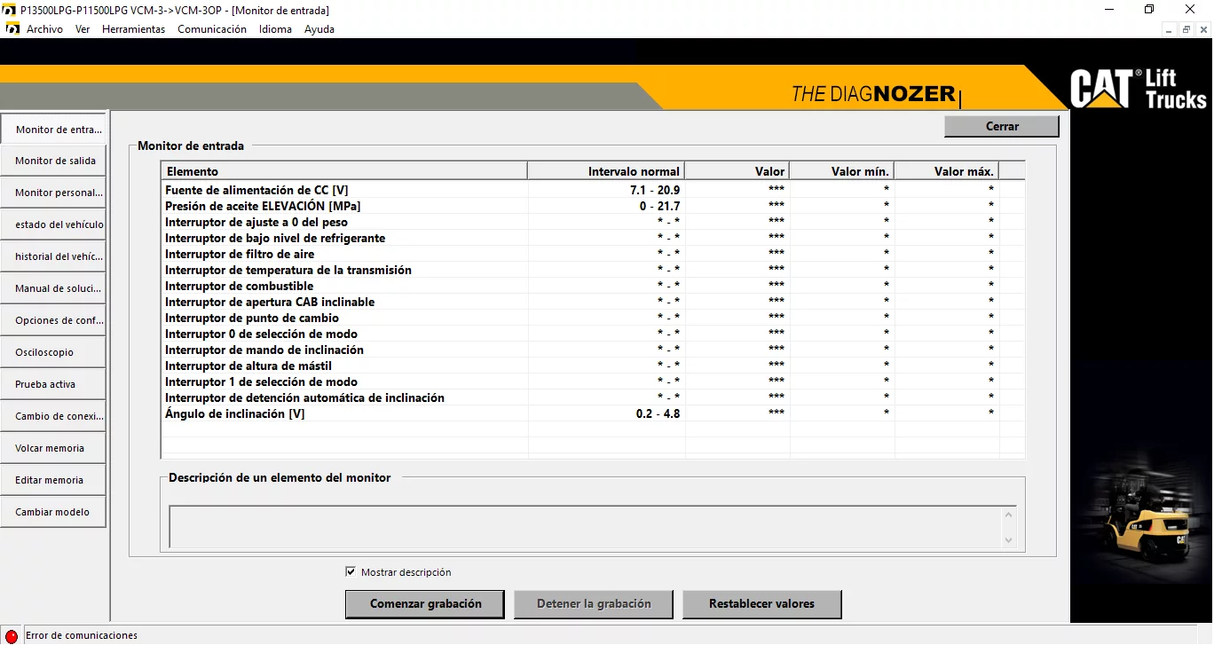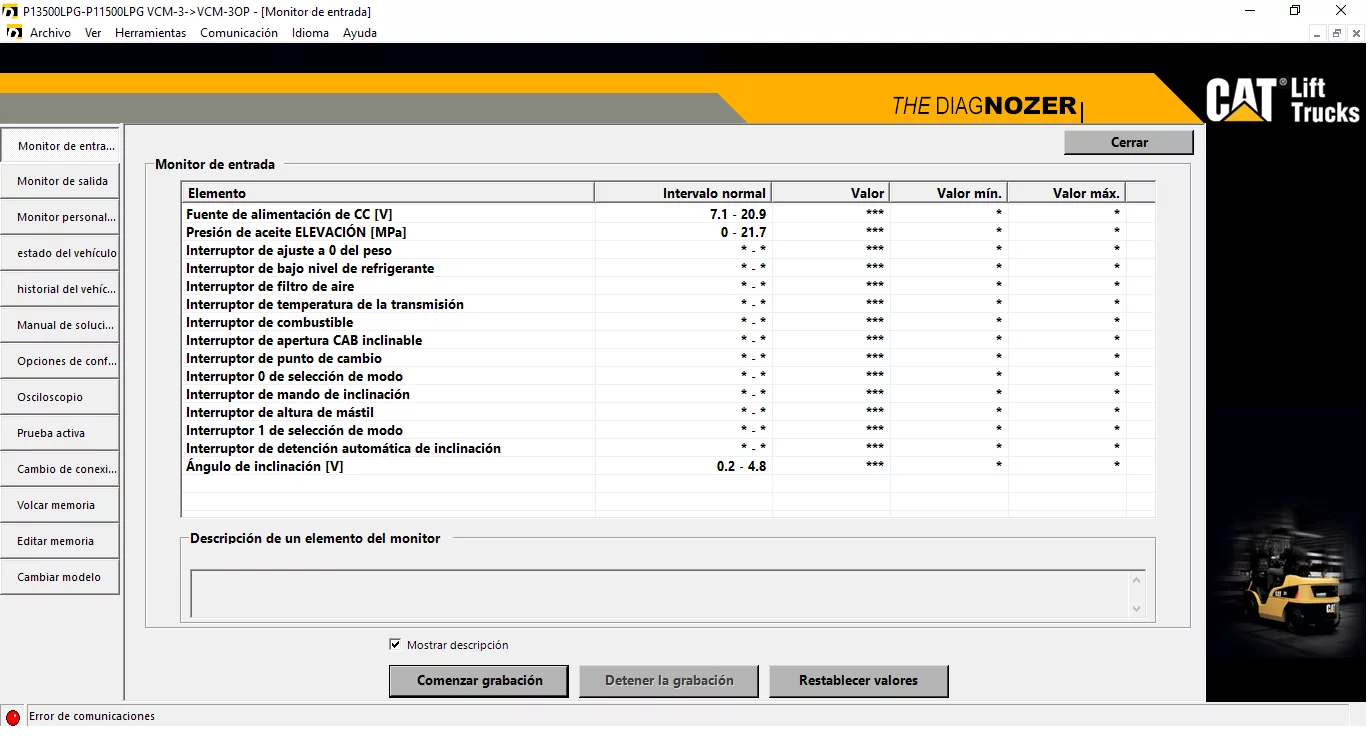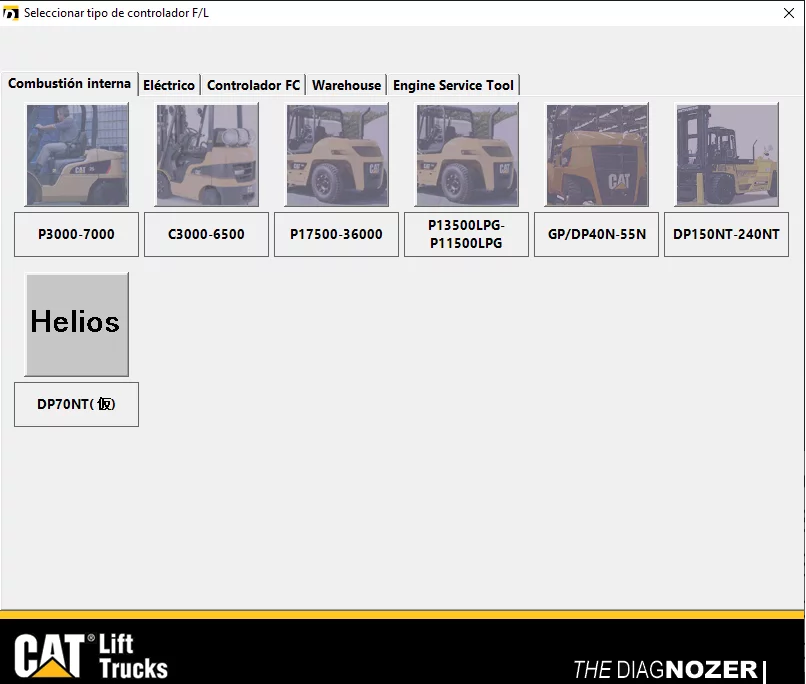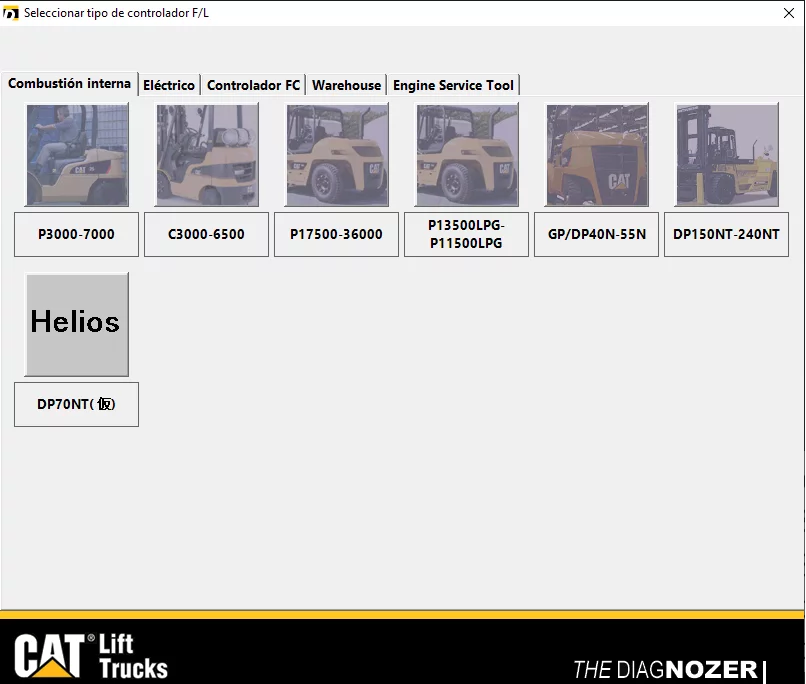CATERPILLAR FORKLIFT DIAGNOZER 3.9
CATERPILLAR FORKLIFT DIAGNOZER 3.9 is backordered and will ship as soon as it is back in stock.
Couldn't load pickup availability
Delivery and Shipping
Delivery and Shipping
Software:
Remote installation via TeamViewer
Manuals:
Digital download
Laptops:
Free Shipping Worldwide FedEx Express
Description
Description
| Brands | Caterpillar |
| Type | Diagnostics Software |
| Total size installed | 143MB |
| License | Lifetime |
| Language | English, Spanish, Chinese, German, Italian, French, Portuguese, Etc. |
| OS | Windows 7/10/11 |
| Procedure | Web download and online installation through TeamViewer ( remote installation) |
|
What is Diagnozer? The Diagnozer application is a service tool for various types of controllers installed in forklifts. It monitors input/output values and faults and allows for the adjustment of various parameters.
|
Payment & Security
Payment methods
Your payment information is processed securely. We do not store credit card details nor have access to your credit card information.