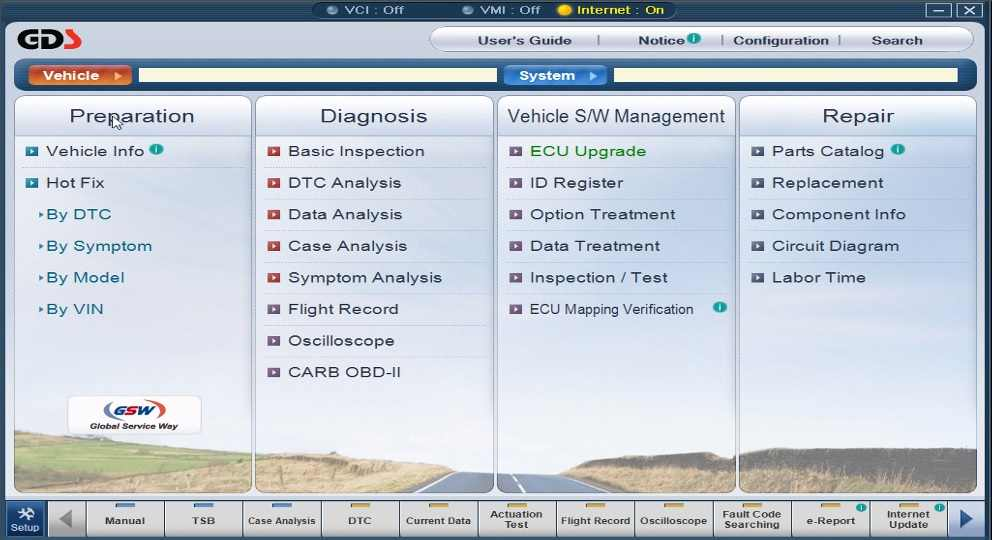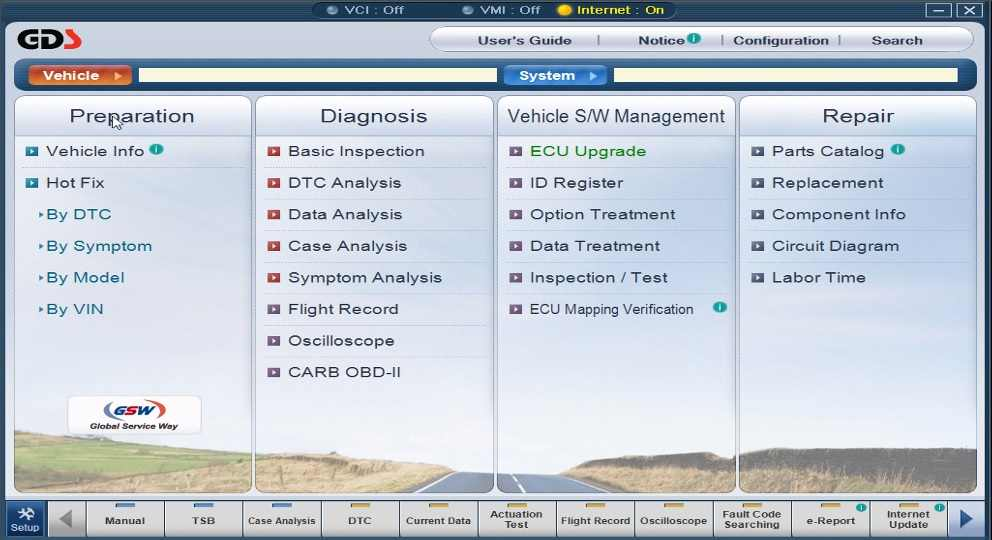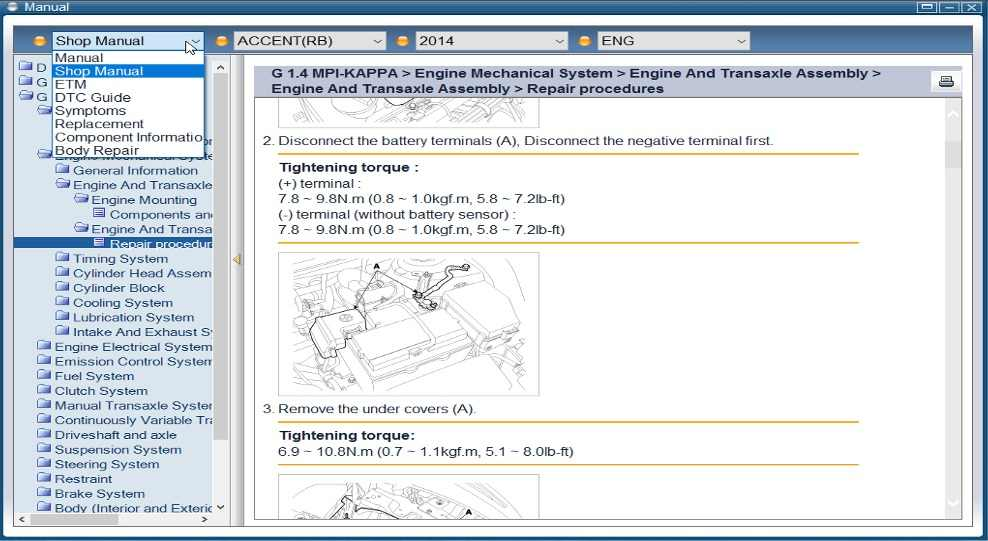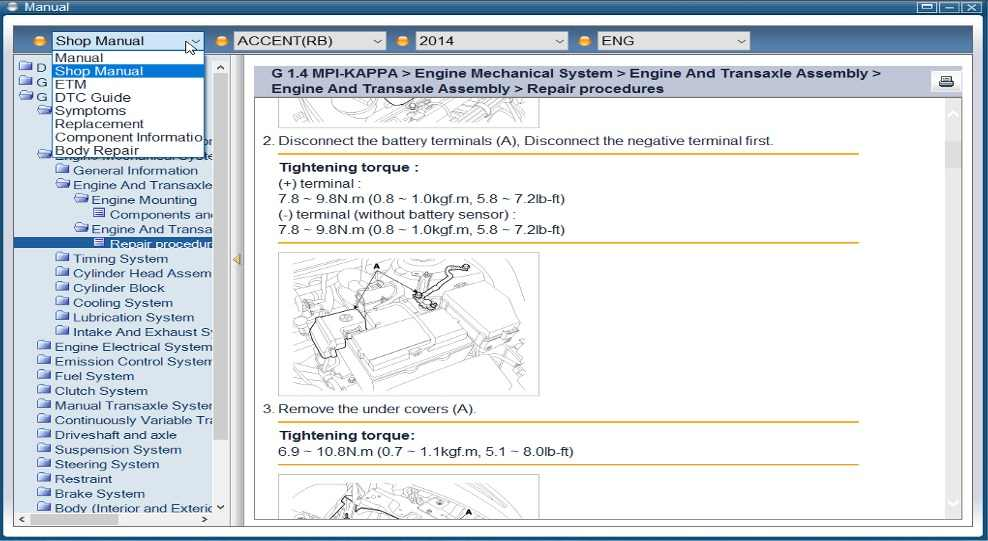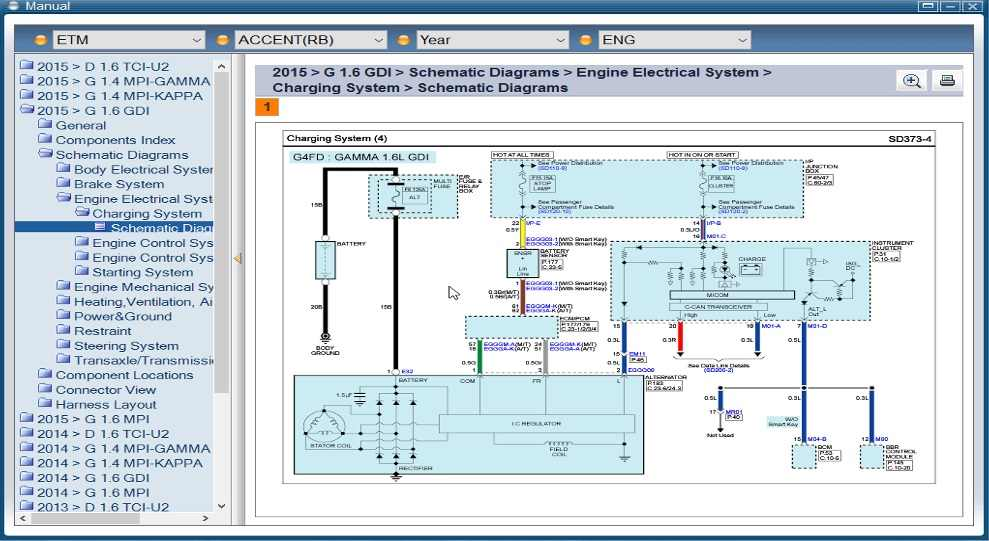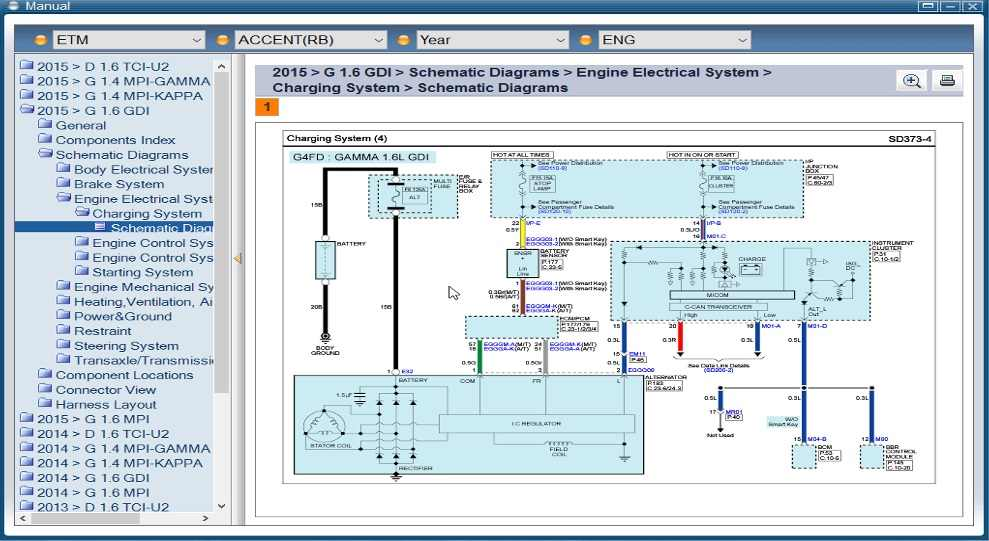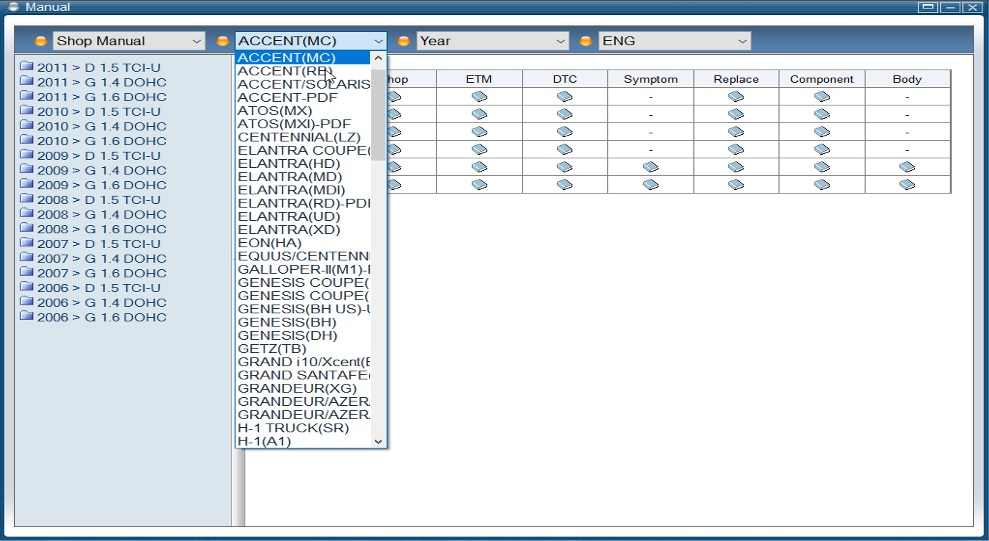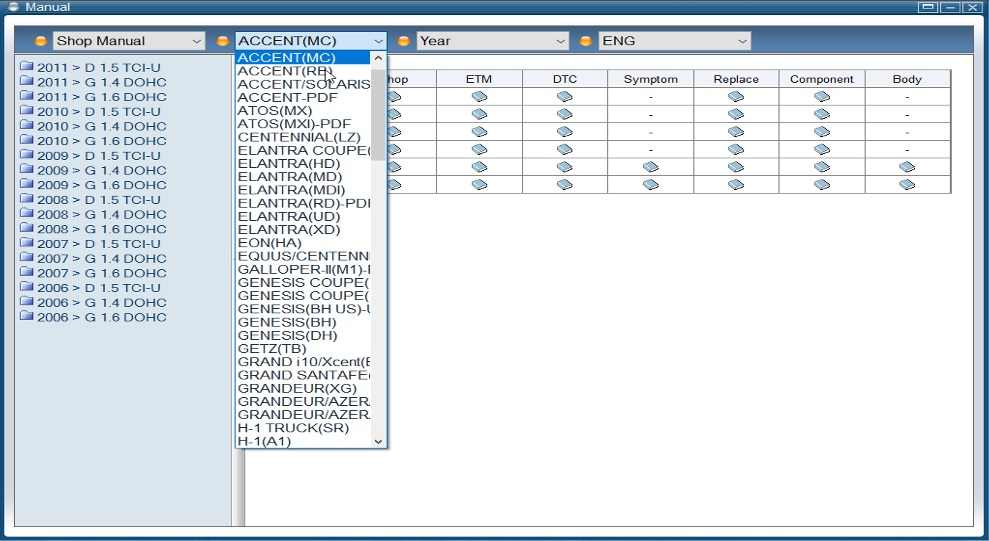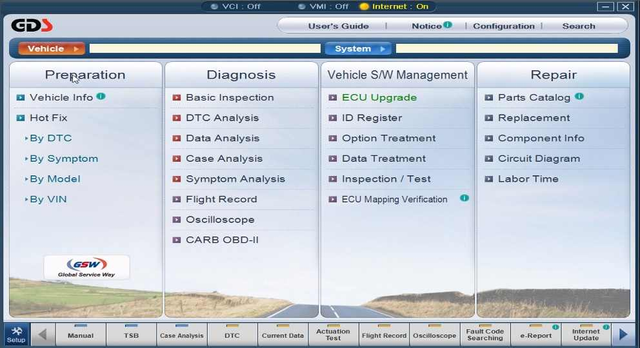Description
Description
|
Brands |
Hyundai |
| Type: | Spare parts catalog |
| Region: | All regions |
| languages: | English |
| OS: |
Windows 7, Windows 8, Windows 10, Windows 11. |
| Procedure: |
Web download and online installation through TeamViewer (remote installation) |
|
What is Hyundai? The GDS Hyundai 2017 is an excellent program designed exclusively for Hyundai vehicles. With this program, you can find everything related to electrical diagrams, the location of various sensors, and the repair manuals section for vehicles of this brand, including models up to the year 2017. Additionally, you can also find information on diesel and gasoline systems. Once the program is installed on your computer and you open it, the main screen will display sections on how to solve problems using DTC codes, symptoms, and specific models. Other available sections include "diagnosis," "vehicle," and "repair." It's important to note that if you have an interface or adapter for the GDS Hyundai scanner, you can use it with this program and automatically connect it to your vehicle's computer, provided you have the interface. Some of the most important sections are:
This section contains four dropdown lists of options, which are: • Shop Manual • Model • Year • Eng
In this section, you can find the different service manuals available for Hyundai vehicles. Depending on the chosen car model, the various engines included in these cars will appear. It includes general information, mechanical system, electronic part, emission system, clutch, transmission, among other aspects. These options will provide detailed information about the specific Hyundai model. For example, if you select the general information, it will provide the VIN number and what each type refers to according to the VIN number.
This section contains the electrical diagrams of Hyundai vehicles. For example, if we select the diagram for the brake system, the program will automatically access the 3 pages of the corresponding electrical diagram for the brake system. It is important to note that it includes the option to print the document.
This section is crucial as it allows you to view all the error codes assigned to the vehicle. For example, code B1215 indicates the location of the sensor being referenced by the program and provides a general description, DTC information, specifications or the expected value of that sensor through a graph, DTC inspection, oscilloscope reading procedures, fault verification, and the corresponding ETM section with the electrical diagram.
Through this section, you can identify, for example, if there is a problem with the starting system, and it provides a step-by-step solution to the issue. In addition to providing the solution, it offers other options such as replacing a specific part.
As the name suggests, this section provides detailed information about vehicle components (e.g., alternator), repair procedures, and more.
In this section, you can find all the technical specifications for each auto part.
|
Payment & Security
Payment methods
Your payment information is processed securely. We do not store credit card details nor have access to your credit card information.